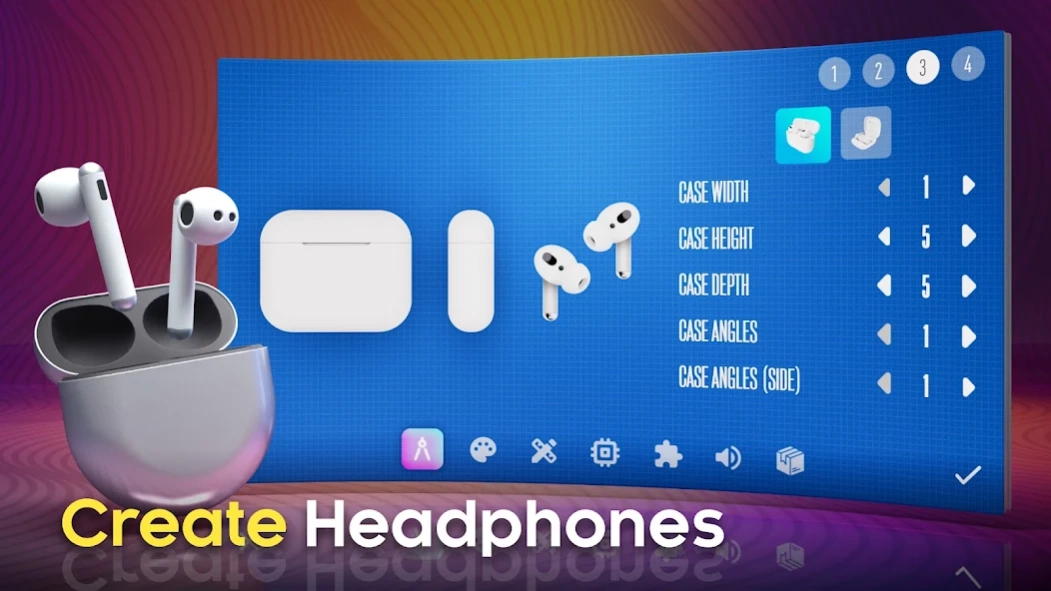Devices Tycoon 3.3.0
Free Version
Publisher Description
Devices Tycoon - Build your devices empire!
Welcome to Devices Tycoon!
This is a unique business simulator that will allow you to feel like the owner of a company to create your own devices! In the game you can create your own smartphones, tablets, laptops, smart watches, headphones, operating systems and even your own processors!
Choose the name of your company, the country in which your company will be created, start-up capital and start creating history!
Hire the best employees for your company: designers, programmers and engineers all over the world!
A detailed and realistic device editor will be available to you in the game. You can choose the device size, color, screen, processor, graphics card, speakers, packaging and much more. More than 10,000 different functions are waiting for you to edit your devices, it all depends on your imagination.
When your first devices start appearing on store shelves, you will have the first customer reviews. The higher the score, the better the sales!
Offices for your employees will also be available to you in the game. Buy and upgrade more than 16 offices for designers, programmers and engineers!
You will also be able to hold presentations of your devices before the start of sales, study marketing, view ratings of other companies around the world, open your own stores around the world, negotiate and buy other companies!
Of course, these are not all the functions in the game, but it's better to try it yourself! Have a nice game!
About Devices Tycoon
Devices Tycoon is a free app for Android published in the Simulation list of apps, part of Games & Entertainment.
The company that develops Devices Tycoon is Roastery Games. The latest version released by its developer is 3.3.0.
To install Devices Tycoon on your Android device, just click the green Continue To App button above to start the installation process. The app is listed on our website since 2024-03-07 and was downloaded 70 times. We have already checked if the download link is safe, however for your own protection we recommend that you scan the downloaded app with your antivirus. Your antivirus may detect the Devices Tycoon as malware as malware if the download link to com.roasterygames.devicestycoon is broken.
How to install Devices Tycoon on your Android device:
- Click on the Continue To App button on our website. This will redirect you to Google Play.
- Once the Devices Tycoon is shown in the Google Play listing of your Android device, you can start its download and installation. Tap on the Install button located below the search bar and to the right of the app icon.
- A pop-up window with the permissions required by Devices Tycoon will be shown. Click on Accept to continue the process.
- Devices Tycoon will be downloaded onto your device, displaying a progress. Once the download completes, the installation will start and you'll get a notification after the installation is finished.